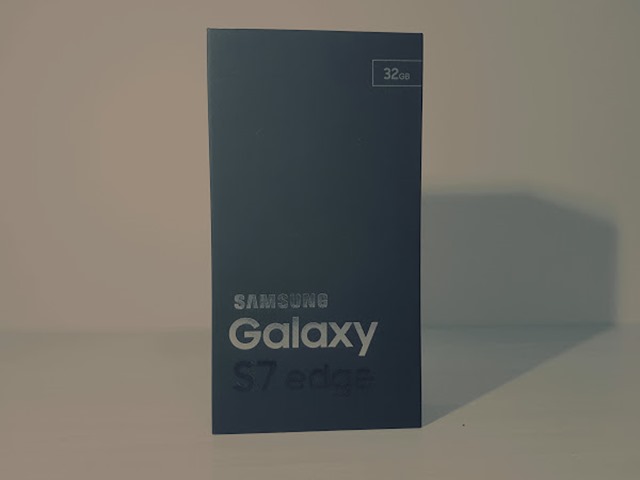|
| Box of Epson L4160: S$379 Standard Retail Price |
My life now is very different from two years back, now I have my wife as company and she is the good old-fashion that would leave for an overseas trip without having hardcopies of air tickets, admission tickets etc.
So Epson L4160 is our choice because it is the cheapest model of Epson Ink Tank system with automatic duplex printing. Ink tank system is cheaper than cartridge, Epson's ink bottle costs somewhere around S$9.90 per bottle and can print much more than cartridge. The printer also come with $30 NTUC voucher and $5 Grabfood code, so it's pretty good value.
As my first printer in a decade, L4160 felt very competent for a home usage printer but we did run into an issue with its wifi connection. I wasn't able to complete the installation process via Epson web installer program. My Asus RT-ac88u basically does not pickup the printer connection as one of it's connected devices, thus neither of our iPhones or MacBooks (currently all Apple!) could find L4160 on AirPrint.
The only way is to install Epson iPrint app which is able to connect to the printer on local lan though the router does not.
Thanks to the Internet and several sources offered clues but what works for me is particular parameter. And in case you have a similar problem.
On the Asus router menu, go to;
1. Advanced Settings - Wireless
2. Profession Tab (as follows)
3. Look for "Airtime Fairness" and disable it.
4. Try Epson Web Installer again, this time it should work.
Disabling Airtime Fairness technically should make no difference to the overall network performance as it is more useful in ensuring legacy devices does not hog resources as I read.
Link - Epson L4160 Official Page
Link - About Airtime Fairness