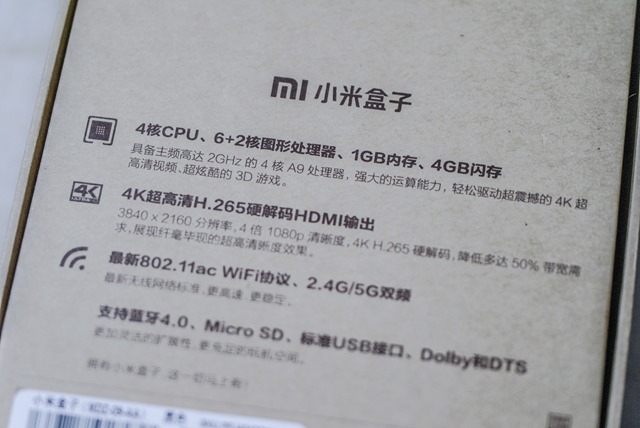[TIP] Let’s start the post with the definition of “Rooting an Android device.”
“ Gaining access to the lowest level (root level) of the Android operating system, which is prohibited on stock devices. Rooting gives the user administrator rights to alter the OS, tweak the hardware and unlock the phone from its carrier.”
Understanding its purpose is the first step in rooting an Android device. The paragraph above gives you a technical understanding of root. You should now understand that there are very little need for rooting unless you are a geek!
Now if you heard that there are Android boxes that are “rooted” to enable live TV and movies apps to work, you can be assured it is definitely not true, not in the technical sense. It isn’t clear why there are misconceptions to what consitute a “root” but installing live TV and movies apps does not require not require root. Perhaps saying that a device is rooted makes it more impressive even if it is not.
In the case of Xiaomi Gen 3 box, i rooted mine so I could give use a third-party user interface. i am currently having ‘'兔子桌面”. Other purposes of rooting Xiaomi box are;
- Setting up proxy
- Install Google Play Store (there are better alternatives)
- Install Youtube (there are better alternatives)
- Uninstall bloatware/default apps (they will not save you much space, around 50MB perhaps)
So if you firmly believe you need to root, use the link below to download from 360 Root. So far this is one method that works the best for me. All you have to do is to put the apk in micro-sd card, put it in Xiaomi box then install and run “root”. Viola!
Link – 360 Root
Link – Definition of Root